Spring '09 Release Notes
3. More Intuitive User Interface and Simpler Navigation
Organize your interface the way you want to, and find important and “most used” features quickly.
New pop-up menu navigation replaces the old toolbar in PlanWell. New “mouse over” expanded menu selections makes your ability to find information that much easier.
Convenient enhancements like drop down menus, page view customizations, contextual help, and a cleaner design makes PlanWell easier to use, and eliminates steep learning curves. Customize your screens to match your most challenging project workflow. Organize and quickly access the tools that you use the most.
New Option Menus
Within PlanWell, there are several pages which provide links to other activities in the system.
So many in fact that we have moved them to a standard position at the upper left hand corner of the page to make them available as a simple pop-up menu.
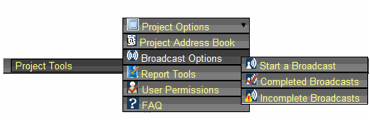
Optional tools are arranged by function, which will provide you instant access to the tools that you use the most.