Spring '09 Release Notes
6. Customizable Contact Field Creation Capabilities
Five new custom fields have been added for contact records. You can customize your records any way you need to.
Enter Region specific Minority codes, License info, Bonding Info, or any other custom information your project requires.
Custom Contact Fields
Now you have the ability to create custom fields which will not only increase the effectiveness and speed of your searches but will also help you organize your Address Book the way you need to. Finding contacts is even quicker.
Locate the ‘My Account’ tab and the sub tab named ‘Manage Custom Fields’.
Use these five custom fields to define your contacts.
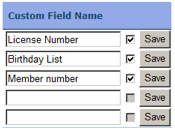
For example, you might need to organize customers according to your company’s territories. So you can create a new territory field, and then assign a value to this field for each customer in your Address Book.
Best of all, these fields are searchable too!
Once you create your custom fields you can easily create groups, add to a project invitation, or even send emails based on your new custom tag.
The Address Book also allows you to customize the columns displays of your contacts. You can show, print or export column views in your Address Book or BidCaster recipient lists.
Questions about this release or any other PlanWell product? Call 925.658.0200